
5 May, 2020
Tips and Traps: Working from home during a crisis
By Mishari Muqbil and Pakapak Sangkhasuntorn
Bangkok – The crisis that the world is facing now is unprecedented. Movement restriction policies are forcing companies to have their staff work from home instead of coming into the office, causing widespread disruption in process as well as culture. Some of us however have been enjoying the luxury of working from home for many years, with this kind of operation being referred to as “remote work”.
 Mishari Muqbil |
|
 Pakapak Sangkhasuntorn |
Gitlab is the most famous example of such a company with 1,200 employees across 65 countries with no offices, being a truly remote work company. In fact, their remote playbook is worth reading if you’re interested in figuring out how to rearrange your teams to make the most out of this way of working https://about.gitlab.com/company/culture/all-remote/. The following are some tips for those who are new to working from home.
MEASURING PRODUCTIVITY
(+) The most important part of working from home from the company’s perspective should be productivity measurement. Many companies have been used to employees generally showing up and awaiting their orders. Remote work requires a shift in thinking where directions are given and work is measured in terms of output or better yet outcome, not in terms of time spent working.
One example of output would be to “create a social media campaign”. For example, outcome is “100 new customers”. Defining work in terms of outcome means staff have the flexibility to juggle their work and private lives in an environment where the lines are not so clear. Some people can work eight hours a day straight, others might find they want to work 6 hours in the morning and another two in the evening, yet others might decide that they only need 4 hours per day to complete their workload. Be prepared for this, allow for it, and make sure you measure what matters.
Many remote companies we’ve seen only require staff checking in at a determined time to show that they’re ready to work for the day but then no longer track staff to see if they’re actually working. Requiring webcams to be on all the time is a strict no-no as the space that is being used for work might also need to be shared with private activities of other family members.
ENSURING SECURITY
(+) The other concern is often security. The biggest two issues faced will be phishing attacks and the exfiltration of confidential documents. Phishing attacks are when an attacker pretends to be an authority figure and emails you under the pretext of requesting information.
For example, you may receive an email from HR asking you to fill out credit card details for the purpose of expediting reimbursements while in reality it’s a cyber-thief pretending to be HR tricking you into sending their information, or someone pretending to be the CEO can email you asking you to urgently send them confidential information.
There are ways which this can be prevented including having a reference code that’s traceable in a company bulletin board i.e. HR-123 which can be looked up and compared, a corresponding announcement going out in a chat room for verification and compulsory digital signatures for all employees which can be used to verify the sender is actually who they say it is. It is also recommended to have a security team whose job is to coordinate and handle these incidents.
Getting confidential information out of a company can take many forms, including bulk copying of confidential files or a database dump. One way of solving this issue is having the desktop running in a data center with a remote screen being shown, such as Ulteo Open Virtual Desktop or VMWare’s VDI can prevent this type of problem from happening. An adversary may be able to see what’s on the screen but they would find it very difficult to clean out the company’s crown jewels.
HANG UP THE “DO NOT DISTURB” SIGN
(+) The most important part of working from home from the perspective of the staff is attention management. As one works one will find family constantly getting in the way as most people will mistake working from home with being home. Your spouse will come ask for your opinion on some trivial matter and your children will run into your meetings. One way to solve this issue is to have a clear separation of time, where you have a virtual “do not disturb” sign during which nobody is to disturb you. It can be something simple as “if Mommy has headphones on, don’t talk to Mommy”.
It is often good to share responsibilities with your significant other where one works and the other is defending the attention of the working spouse. In households where both parents work, a schedule of, say 2 hours of concentration followed by 2 hours domestic duties while your significant other does their work is possible. However don’t hide your children. If they run into your meetings, consider it part of the joys of working from home and have your children say hello to everyone. On top of that, it’s a good idea to organize a juice box session (more on this later) where people with children can get together with the children and talk to each other.
FINE-TUNING COMMUNICATIONS
(+) When communicating with remote staff, it’s important to appreciate the fact that remote work does bring overheads in communication as physical cues and body language are generally missing. To compensate for this, try these:
Firstly, use primarily emails to communicate as a well written, concise and clear email is very effective and also conserves attention.
Secondly, when doing a conference call it’s important to use webcams in order to help preserve some context. When using webcams it should be OK for people to “tune out” if the conversation is not relevant to them and they’re working on something else. If you specifically need their attention on a matter you can always call out their name.
Third, it should be OK to use “do not disturb”, or other means in order to help facilitate periods of intense focus. Teams should avoid the situation where staff perpetually feel that they need to read or respond to chat right away all the time. It may feel like a lot is getting done but it is counter productive and will burn people out rapidly.
Two great applications that are great for video conferencing are Jitsi Meet and Zoom, the main reasons being, apart from voice quality and reliability, is the ease in setting up, and the ability to record sessions.
ORGANISING COMMUNICATIONS
(+) Communications, even informal ones, should be handled via formal channels. This organized communication levels the playing field as everyone knows where to go when they need to communicate something or track information. A good communication platform is also searchable, shareable, maintains history and can be audited in case something goes wrong.
This is why public communication should be prioritized and written communication preferred over spoken communications. These criteria are important because you want to avoid repeating themselves by being able to refer people to existing material such as a chat, a post or a video recording is really helpful.
Some companies might also be tempted to use the ever popular LINE, other alternatives such as Mattermost, Rocket Chat, Slack or Gitter are much better, reason being that in LINE you cannot break a conversation up into subjects, making it difficult to follow a conversation. Documents in LINE also tend to get lost because they’re kept in the server for a limited time and a lot of time is wasted in trying to locate or asking people to resend documents.
KEEP A RECORD
(+) Meetings, no matter whether it’s text or video calls, should be recorded and archived so that they can be referenced later. If anything is concluded from the meeting, one can create files with agendas where notes from meetings are kept. Google docs, Collabora Online, Microsoft Office 360 and other online writing tools that allows participants to do edits simultaneously is very good for this purpose as multiple people can write and update the document with notes from the meeting as the meeting progresses.
In some meetings you find situations where some people are in a room and some are calling in, this is called hybrid calls and they are to be avoided. If someone is calling in then it’s easier to have everyone talking through their devices. You’ll find people sitting in the same room but everyone is talking via their devices. This makes sure that the forms of communication remain consistent throughout the conversation and avoids the remote party getting left out possibly because they didn’t catch visual cues or sound quality that is inconsistent.
HANDLING MULTIPLE LANGUAGES
(+) If your company has staff speaking multiple languages, it is important to choose one language in order to be as inclusive as possible. In certain contexts, it cannot be helped and certain companies have teams being broken up to speak in multiple languages. It’s necessary then to be clear about which language is to be used in which context and to be consistent. For example, a meeting announcement can have [THAI] in the subject to be clear that a meeting is to be conducted in Thai only.
Equipment that one should have for this kind of communication is a decent webcam which most people have these days, headphones, a condenser microphone. It really saves a lot of time making sure that the sound quality remains high. Bonus points for noise cancelling headphones which can help conserve attention.
When selecting software for this type of work, try to make sure that the software is Open Source. Many companies will during this period give you a free trial, only to increase their charges once the crisis is over. Choosing Open Source solutions means you own the technology you adopt and are not tied to a vendor therefore significantly reducing your business risks.
SOCIAL SESSIONS ARE GOOD
(+) It’s also important in general to have social sessions across the company. You can schedule sessions in the chatroom where team members come in and talk in general, or be introduced to other people in the company. Special themed sessions such as movies, Anime, or K-Pop can also be introduced. Don’t worry if nobody joins, it will take time to form new groups of people. Also important are knowledge sharing sessions where people can present things, or even cook with me sessions where people can give support while cooking.
Be creative! These kinds of activities build trust within the company and informal communications like these should be organized through a formal medium and not be left to chance. In the very least supervisors and team members should have daily check-ins in the morning, a social session and a lunch or tea break session. Gitlab has a juice box session where parents and children can come online and get to know each other.
HAVE SOME FUN
(+) Lastly, in the interest of effective communication, it’s important to reduce formality within the company. Formal communication tends to introduce a lot of overhead and tends to hide a lot of information. Keeping things informal creates transparency, expressiveness, and opens up communications to all parties within the company, which makes working from home not only effective, but also a lot of fun.
If you have any other questions about working from home for your organization, you can contact the authors at hello@zymple.biz
Mishari Muqbil is the CEO of Zymple.biz, he helps programming teams be more productive through Open Source. He’s also a co-founder CoderDojo Thailand.
Pakapak Sangkhasuntorn is presently a Startup Studio Manager working with Start Ups within SCG, one of Thailand’s oldest companies.
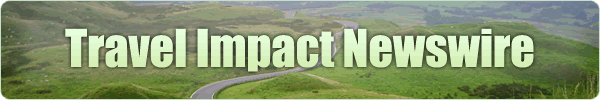


Liked this article? Share it!